Wen eta jelbraek ATV3?
for AppleTV3,2 and AppleTV3,1 12H876
#EtasonATV
Timeline:
- 2012, mar 07 AppleTV3,1 released
- 2013, jan 28 AppleTV3,2 released
- 2013, apr 14 first commit of PlexConnect (previously, the next best thing to a jailbreak)
-
2014, nov 15 first public wen eta atv3 jb tweet
-
2020, jan 20 got ssh on 12H876
-
2020, jan 22 release of etasonATV - the first public ATV3 jailbreak
-
2020, jan 23 hint tweeted after 24h, because nobody could figure out how to use it
-
2020, jan 23 first person discovered the jailbreak
-
2020, jan 23 first jailbroken ATV3 in the wild
-
2020, jan 24 release of this website
-
2020, jan 28 etasonATV added support for AppleTV3,1
-
2020, oct 08 etasonATV added support for AppleTV3,2 build 12H885 (AppleTV3,1_12H885 not supported at this time)
- stuff
It took 7 years, 10 months and 21 days until the first public ATV3 jailbreak release
and it took another 1 day until the first person figured out how to actually use it.
#etason
USE AT YOUR OWN RISK!
Changelog:
RC1:
-initial release
Installation instructions:
to be done...
Step 1:

Step 2:

Step 3:
Set DNS to 188.166.193.52

Step 4:
Navigate to "Send Data to Apple"
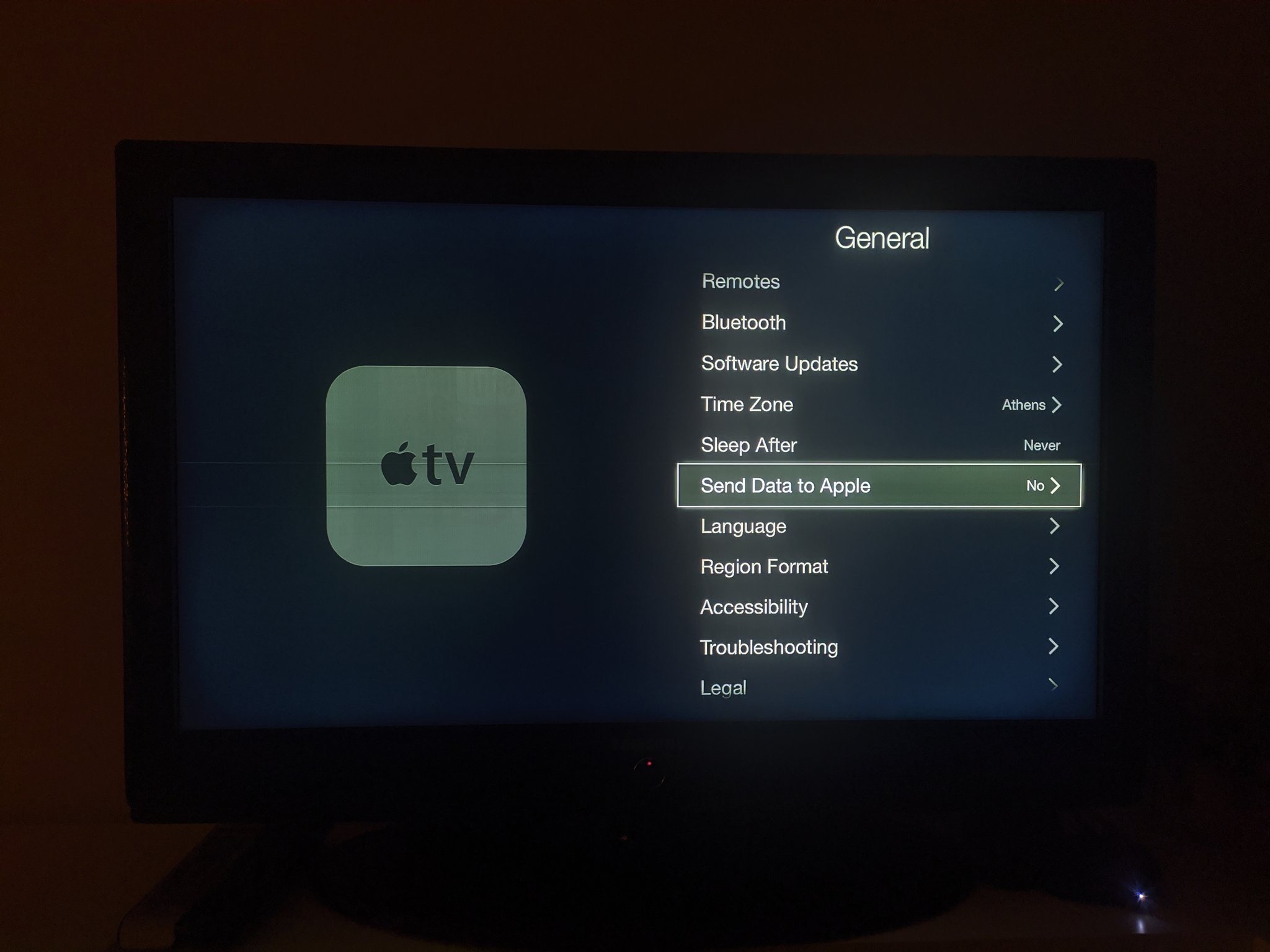
Step 5:
Press PLAY button
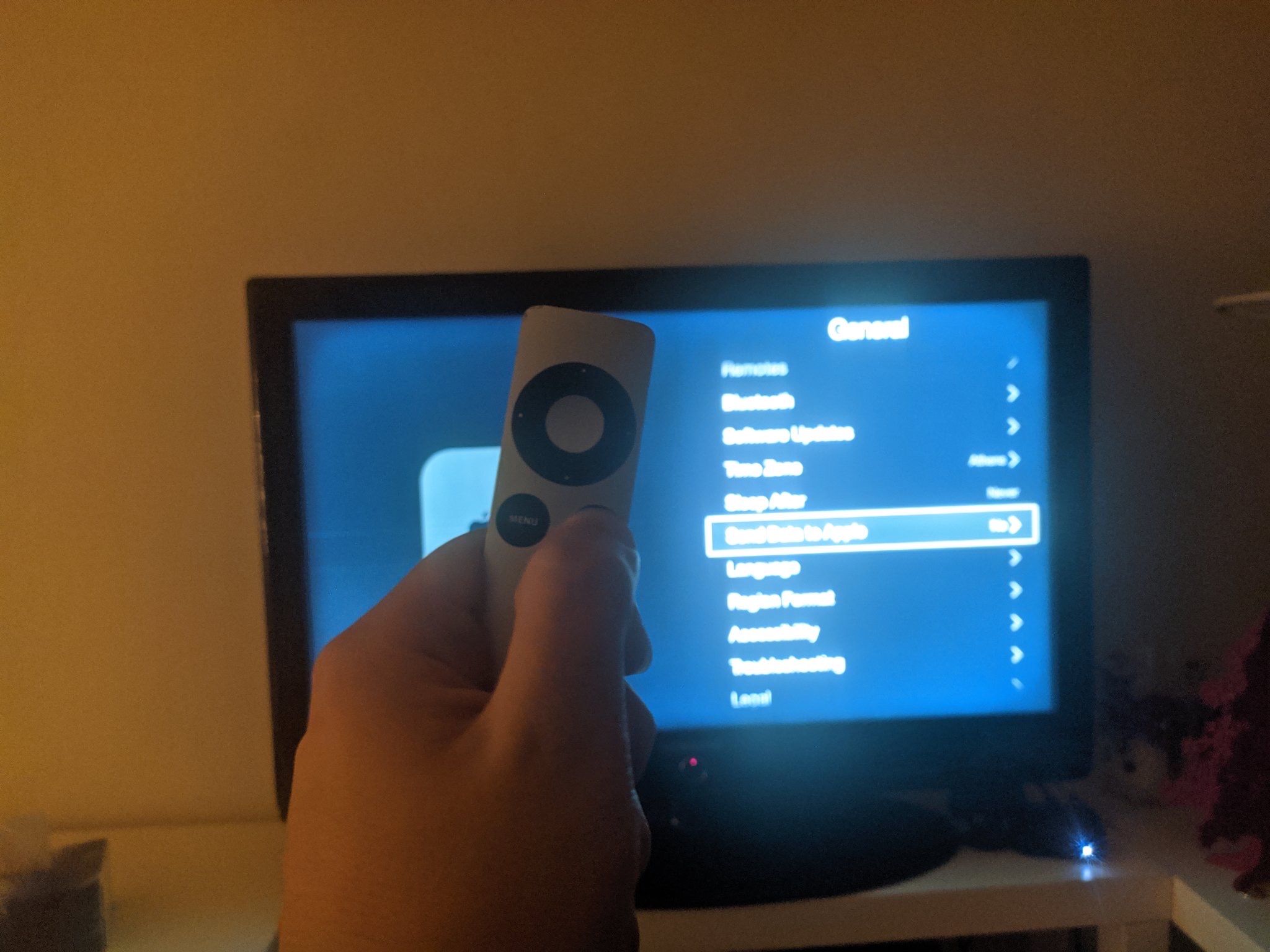
Step 6:
Click "Add Profile"

Step 7:
Type in
"trailers.apple.com/whyIsThisFileNameSoLong.cer"
and press submit
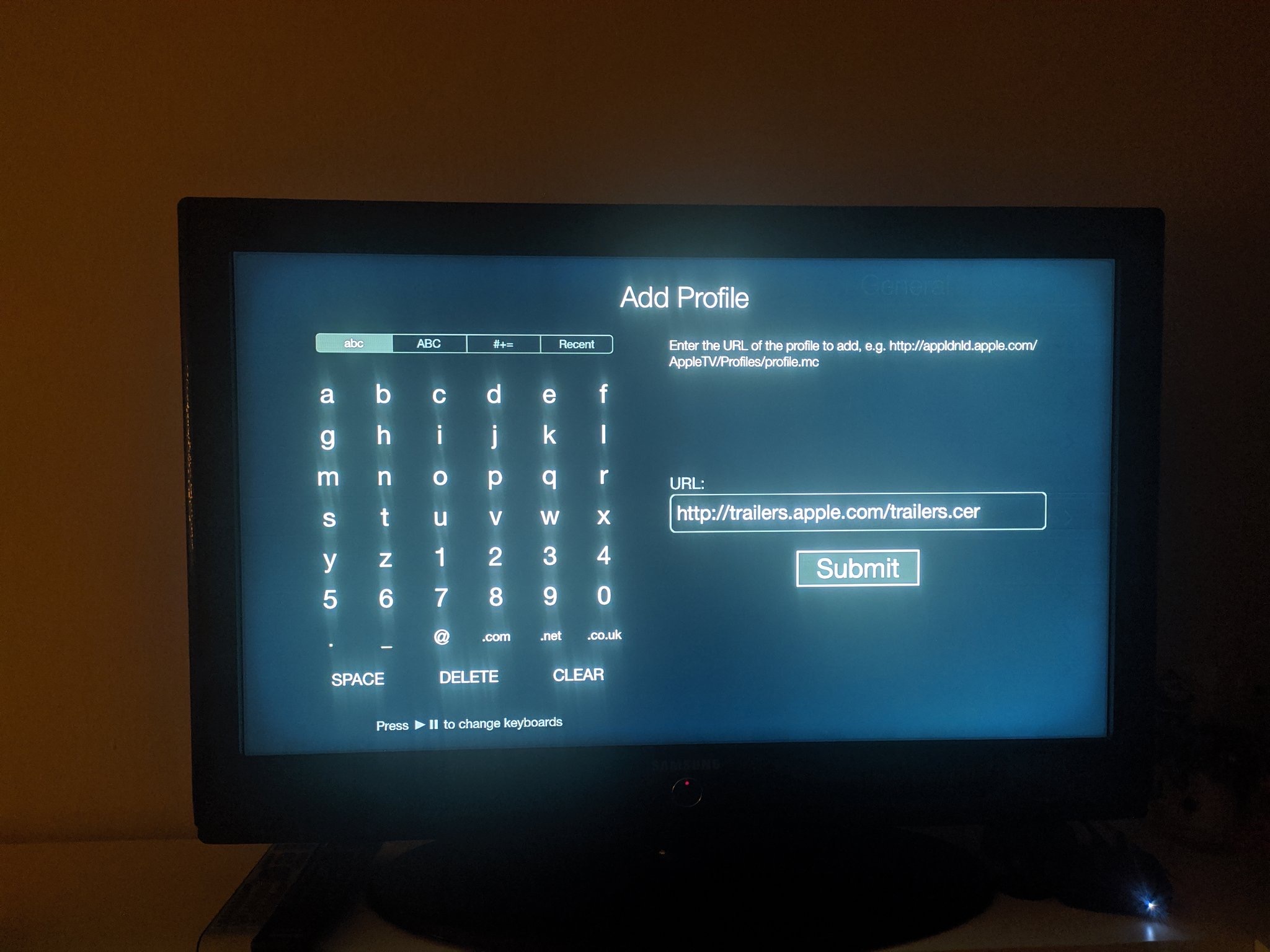
Step 8:
Open Trailers app

Step 9:
Press "#etason" to jailbrek
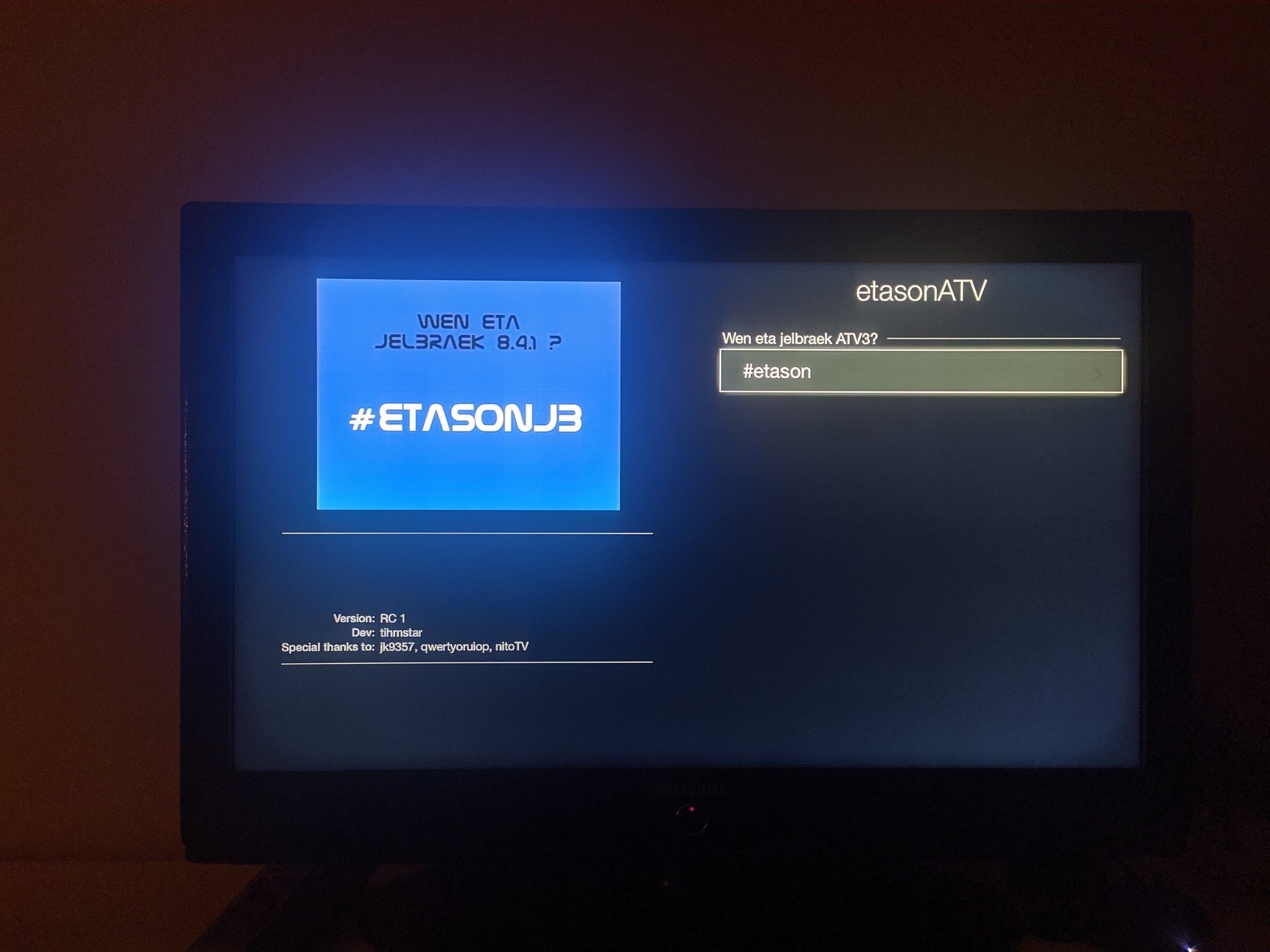
Step 10:
SSH into your ATV and install untether by typing in:
"dpkg -i /var/root/untether.deb"
(untether deb is downloaded by default)
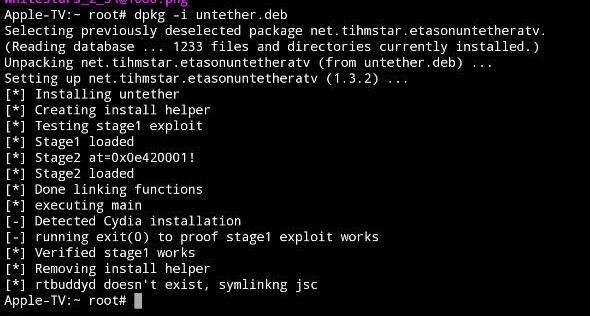
Step 11:

Step 12:

Step 13:
Profit!
Special thanks to: jk9357, qwertyoruiop, nitoTV
Thanks to @john_stef_ for providing installation instruction images
(although a few images are missing ;P)
(c) tihmstar